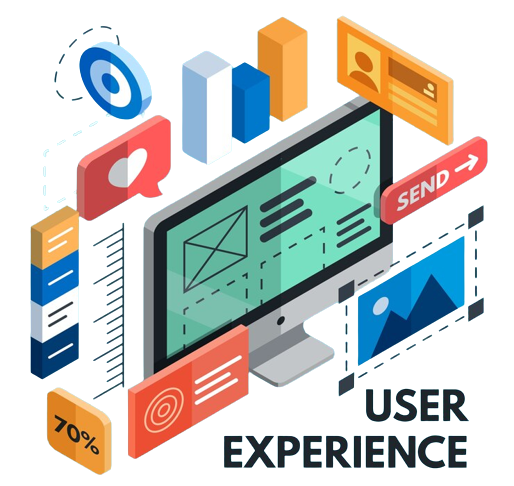In the digital age, your website serves as the virtual face of your business. It’s often the first interaction potential customers have with your brand, making its design and functionality crucial for leaving a lasting impression. A well-designed website can attract and engage visitors, while a poorly executed one can drive them away. To help you make the most of your online presence, we’ve compiled a comprehensive guide to common web design mistakes to avoid. Whether you’re a seasoned web designer or a business owner looking to enhance your site, this article will provide valuable insights to create a user-friendly digital experience.
The Importance of Effective Web Design
Before we delve into the common mistakes, let’s underline the significance of web design. Your website isn’t just a digital brochure; it’s a dynamic platform that can influence your brand’s perception, user engagement, and ultimately, your bottom line. Here are a few key reasons why effective web design is essential:
1. First Impressions Matter
Your website is often the first point of contact with potential customers. In a matter of seconds, users decide whether to stay and explore or click away. A visually appealing and well-organized design can make a positive impression, encouraging visitors to engage with your content.
2. User Experience (UX)
User experience is at the core of web design. A seamless and intuitive UX can keep visitors on your site longer, increasing the chances of conversions, whether that’s making a purchase, signing up for a newsletter, or filling out a contact form.
3. Search Engine Optimization (SEO)
Search engines consider various design elements when ranking websites. Properly structured and optimized websites tend to rank higher in search engine results pages (SERPs). This means more organic traffic and potential customers for your business.
4. Mobile Responsiveness
With a growing number of users accessing websites on mobile devices, a responsive design is crucial. Google also considers mobile-friendliness when ranking websites, making it essential for SEO and user experience.
Common Web Design Mistakes and How to Avoid Them
Now that we’ve established the importance of effective web design, let’s explore some common mistakes that can hinder your website’s success and how to avoid them:
1. Neglecting Mobile Responsiveness
Mistake: Not optimizing for mobile devices.
One of the gravest mistakes you can make in web design is not ensuring your site is mobile-responsive. With the increasing use of smartphones and tablets, a significant portion of your audience will access your website on smaller screens.
How to Avoid It:
Invest in responsive web design. This means your website should adapt seamlessly to different screen sizes and resolutions. Test your site on various devices to ensure it looks and functions well on all of them. Google’s Mobile-Friendly Test can help you determine if your site meets mobile responsiveness standards.
2. Slow Loading Times
Mistake: Overloading your website with heavy graphics and scripts.
A slow-loading website can frustrate visitors and drive them away. People expect web pages to load quickly, and a delay of just a few seconds can have a significant impact on bounce rates and conversions.
How to Avoid It:
Optimize your website’s performance by compressing images and using efficient coding practices. Consider utilizing content delivery networks (CDNs) to distribute your site’s content across multiple servers, reducing load times. Regularly monitor your site’s speed using tools like Google PageSpeed Insights and GTmetrix.
3. Poor Navigation
Mistake: Complex and confusing navigation menus.
If visitors can’t easily find what they’re looking for on your website, they’re likely to leave. Complex navigation menus with unclear labels can frustrate users and hinder their journey through your site.
How to Avoid It:
Simplify your navigation menu by organizing content logically and using clear, concise labels. Limit the number of menu items to essential sections. Consider implementing a search bar for users who prefer to search for specific content. Conduct user testing to gather feedback on your site’s navigation and make improvements accordingly.
4. Cluttered Design
Mistake: Overwhelming visitors with too much information and visual clutter.
A cluttered website design can overwhelm visitors and make it difficult for them to focus on the most important content. It can also negatively impact your site’s aesthetics and user experience.
How to Avoid It:
Embrace a clean and minimalist design approach. Prioritize the most critical information and content on your pages. Use whitespace effectively to create a sense of balance and make your content more readable. Consistency in design elements such as fonts, colors, and spacing also contributes to a polished look.
5. Ignoring SEO Best Practices
Mistake: Neglecting SEO optimization.
Even the most beautifully designed website won’t fulfill its potential if it doesn’t rank well on search engines. Ignoring SEO best practices can lead to reduced visibility and fewer organic visitors.
How to Avoid It:
Research and implement SEO best practices. This includes optimizing your website’s meta tags, creating high-quality, relevant content, and building backlinks from reputable sources. Regularly monitor your site’s SEO performance and adjust your strategy as needed to improve rankings.
Conclusion
Effective web design is a multifaceted endeavor that encompasses aesthetics, functionality, and user experience. By avoiding common web design mistakes such as neglecting mobile responsiveness, addressing slow loading times, simplifying navigation, decluttering your design, and embracing SEO best practices, you can create a user-friendly digital experience that resonates with your target audience. Remember that web design is an ongoing process, and staying attuned to evolving design trends and user preferences is key to maintaining a successful online presence.
Frequently Asked Questions (FAQs)
1. How can I determine if my website is mobile-responsive?
You can use Google’s Mobile-Friendly Test (https://search.google.com/test/mobile-friendly) to check if your website meets mobile responsiveness standards. Simply enter your website’s URL, and the tool will provide a report on its mobile-friendliness.
2. What is the ideal page loading time for a website?
Ideally, your website should load in under three seconds. Research has shown that even a one-second delay in page loading can result in a significant drop in user engagement and conversions. To improve loading times, optimize images, use browser caching, and consider a content delivery network (CDN).
3. How can I simplify my website’s navigation menu?
To simplify your website’s navigation, start by grouping related content into clear categories. Use concise labels for menu items, and limit the number of items to essential sections. Consider employing a drop-down menu for subcategories if necessary. User testing can help identify any navigation issues and inform improvements.
4. What are meta tags, and why are they important for SEO?
Meta tags are HTML elements that provide information about a web page to search engines. They include the page’s title, description, and other metadata. Meta tags are crucial for SEO because search engines use them to understand the content and context of a page. Optimizing meta tags can improve your site’s visibility in search engine results.
5. How often should I update my website’s content?
Regularly updating your website’s content is essential for SEO and user engagement. Aim to update your content at least once a month, if not more frequently. This can involve adding new blog posts, updating product descriptions, or refreshing outdated information. Fresh content signals to search engines that your site is active and relevant.
Website Design and Development: Creating a Winning Online Presence
The Psychology of Web Design: Creating Websites that Convert
The Importance of User Experience in Website Design: A Comprehensive Guide
The Importance of Responsive Web Design in Today’s Mobile-First World
Common Web Design Mistakes to Avoid: Enhance Your Website’s Appeal and Performance
Unleashing the Power of Color Theory in Web Design: A Definitive Guide for Designers